Thx so much Guys!
How do I add a screenshot?
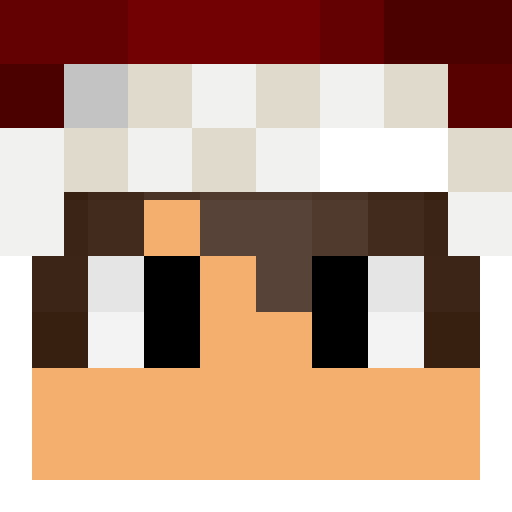
Re: How do I add a screenshot?
Post by: SkyrunPvP - November 17th, 2014, 3:16:50 pm
First of you click Attachment and other options you will find that below the text box then you click Choose file then you Click the picture you want to upload then Post it Hope I helped :D
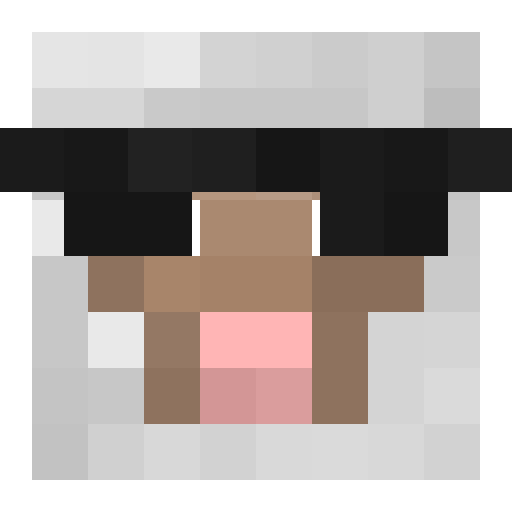
Re: How do I add a screenshot?
Post by: Akiraff - November 17th, 2014, 5:02:08 pm
Your question is a bit vague, do you mean:
1. How to attach a picture to the forums
A. Skyrun02 has helped you how to attach a picture to forums.
B. You may also use the IMG tag
[img]link of your picture[/img]
2. How to take screenshot in Minecraft?
By pressing: F2
A message will be displayed:
Saved screenshot as YYYY-MM-DD_HH.MM.SS.png
Note: There are several alternatives in taking screenshots for Minecraft.
Akiraff
CubeBuilders - Administrator
