Here is a detailed guide on how to install my minecraft map and play on it!
step one:download my map here:https://www.mediafire.com/?l1p1o1urk1n5ec4
step two:open the minecraft launcher and click Edit profile.
step three: click "open game dir" and click the saves folder.
step four: open the downloaded map and take out the folder inside it
step five:put that folder in the saves folder and play in 1.7.10
how to play: go in singleplayer and you will see a world that says "cubic parkour"at the bottom of your worlds. go into it and have fun!
here are a couple screenshots of the map:
My minecraft map! plz download! (detailed download guide.)


No downloads yet :( :(
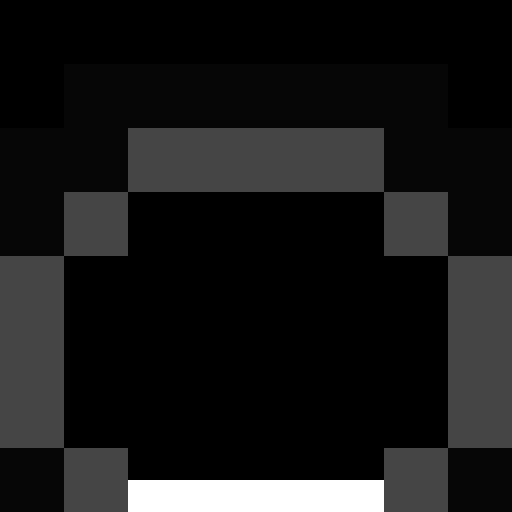
If I may be so rude to give a suggestion: make the map more atractable. Dont just place some blocks in the air and say you made a parcour, make something out of it like in Hub with Heavens Gate. Make a face or something and make a pakcour around or in it :)

If I may interject he could always do it the opposite way.
With the parkour finished you could build lovely things around it or structures underneath it and make it look nice~^^
Seems fun good luck to you!
~liv
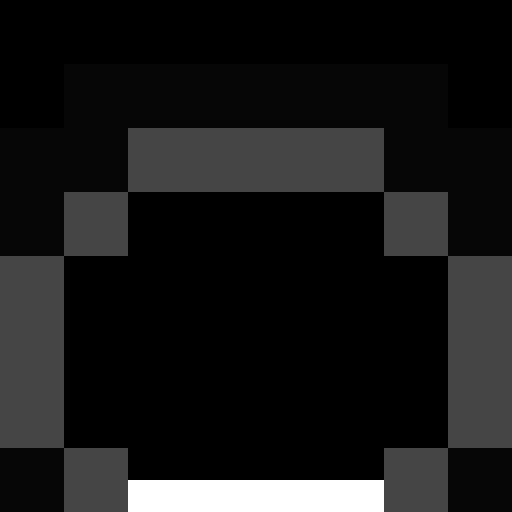
Lolz yeah but LiveTabon, but it comes down to the same thing -> make it look more attractive (like me for example, im hawt B-)) xD
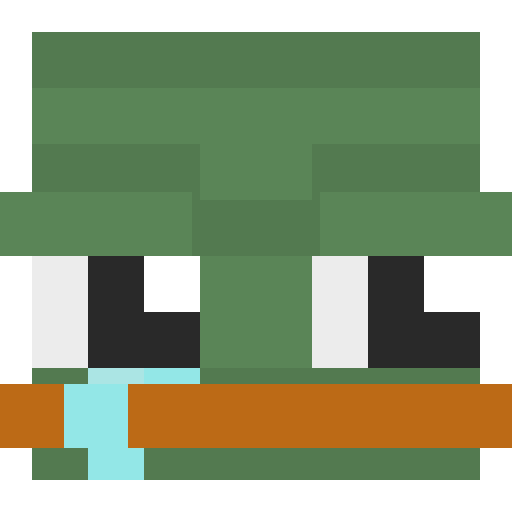
[quote author=GameDudePc_TR link=topic=2152.msg9027#msg9027 date=1426271833]
Lolz yeah but LiveTabon, but it comes down to the same thing -> make it look more attractive (like me for example, im hawt B-)) xD
[/quote]Woooooah....take it easy, bro.
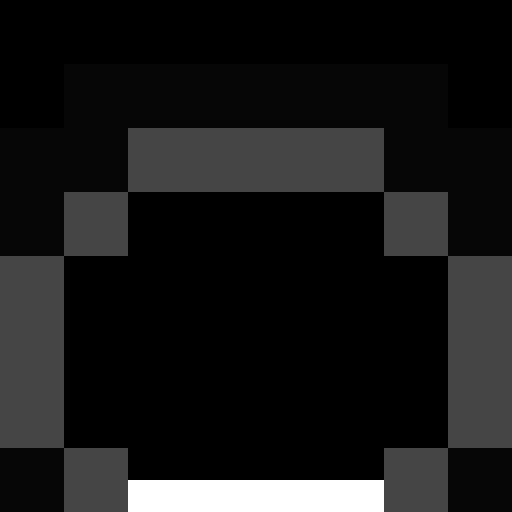
It was a joke Retro, a joke...
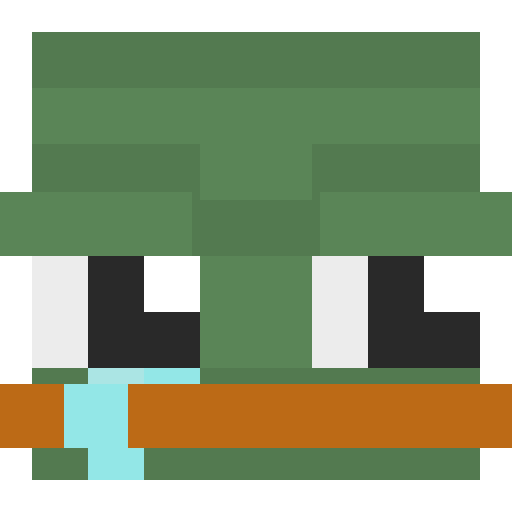
[quote author=GameDudePc_TR link=topic=2152.msg9031#msg9031 date=1426279311]
It was a joke Retro, a joke...
[/quote]Hehe, yes I know it was a joke. I was just kidding, GameDudePc_TR.
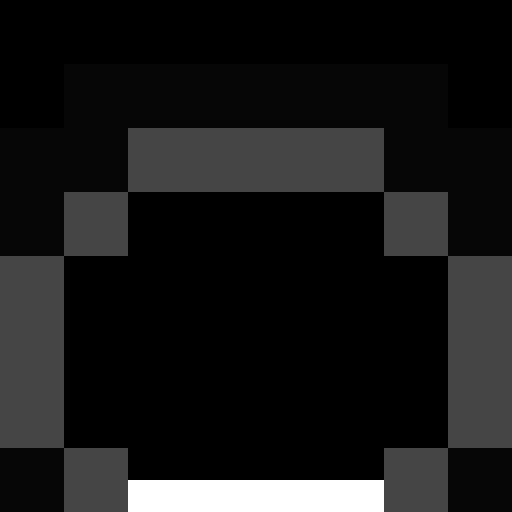
Oh wow, you seemed so serious hahaha

[quote author=GameDudePc_TR link=topic=2152.msg9056#msg9056 date=1426282950]
Oh wow, you seemed so serious hahaha
[/quote]
well when he said Woooooah that sort of says that he is either using sarcasm or making a joke =P (Or he is on a horse)