Dats my question if I dont get a answer this will be me >:(
How do u put pictures in ur signature
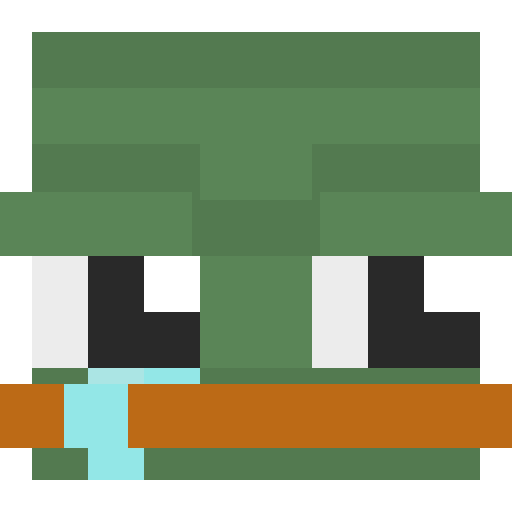
Re: How do u put pictures in ur signature
Post by: vvanqu1sh - July 3rd, 2015, 5:15:32 pm
You need to check the properties of a picture and enter the image URL in your signature like this.
Note that the ______ will be your image URL.
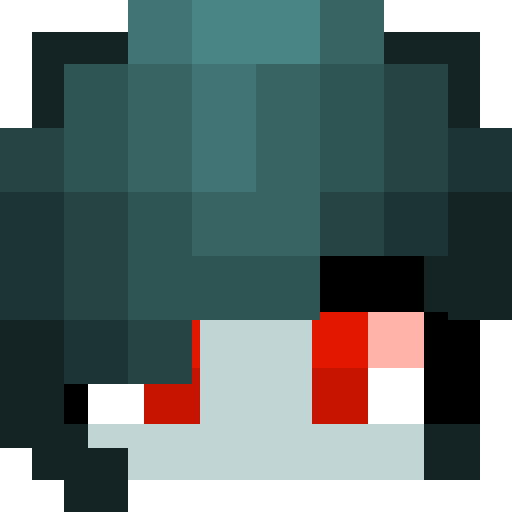
Re: How do u put pictures in ur signature
Post by: StativeSpencer - July 3rd, 2015, 5:21:31 pm
Explain dat in kindergarten ear speech Im kinda sleepy
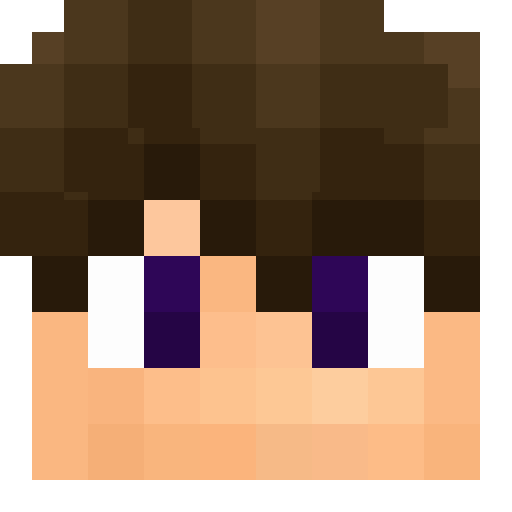
Re: How do u put pictures in ur signature
Post by: oneofakid - July 3rd, 2015, 5:59:15 pm
[quote author=StativeSpencer link=topic=3565.msg17511#msg17511 date=1435962091]
Explain dat in kindergarten ear speech Im kinda sleepy
[/quote]
First you will need to find a picture you like online. If you want to use your own picture then upload it to a hosting site such as imgur.com. You will need to get your pictures URL, usually found by right clicking your picture and clicking Copy Image URL or similar. Now you need to go to your profile settings to the signature settings, and type this:
[img]<Paste Image URL here>[/img]
Obviously where it says paste Image Url here, do Command+V or Control+V simultaneously, or just go to Edit>Paste.
hope this helped.