hi im TheDiamondTeen
and i plan to open my Amusment park to the public and i want to know if its a good idea
to allow everyone in my plot to use it
the park may be found in the server creative 128X128 plots
the plot also has a staff and everyone can apply to join :D
here are some screenshots
amusment park
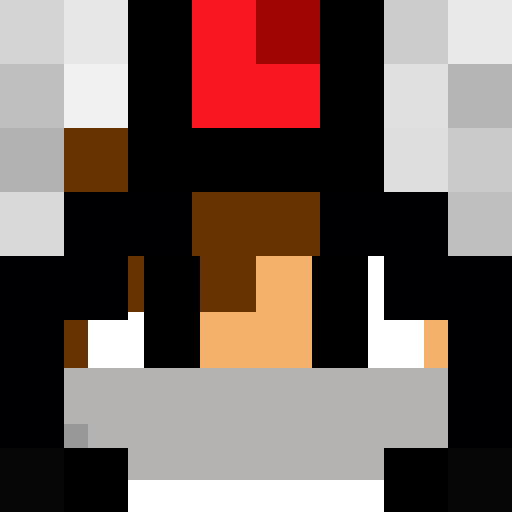
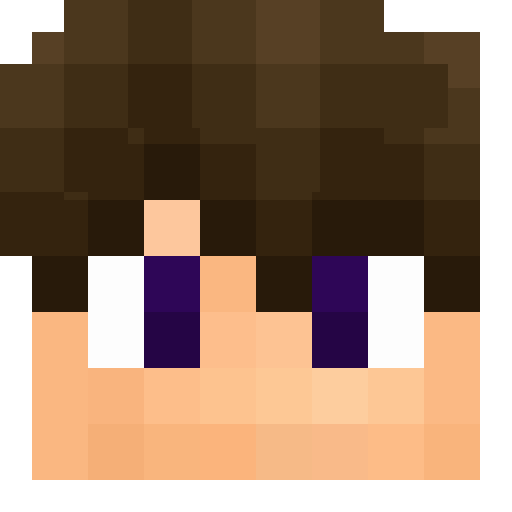
Sounds cool! Ill check it out sometime!
To take a screenshot, in Minecraft you press F2 on your keyboard, or if you use a Mac computer, press fn and F2 at the same time. That will save a screenshot of your game. Now on the game youll see Screenshot saved in the chat. Now press T and click on the underlined text on the screen. That will take you to the screenshot location.
To add a screenshot, go to make a new post here and click on the Attachments and other options button. Now drag your screenshot file on top of the button that says Choose file and it will upload it. Now click Post and you now have a forum post with a screenshot!
Hope this helped! Also check out the attachments to see how.
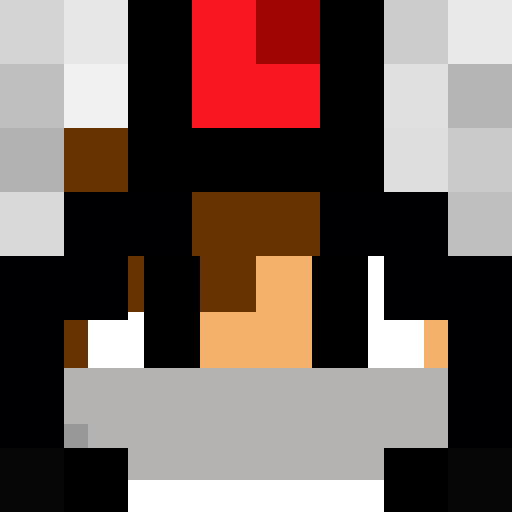
thank you for the help :)
i posted 3 screenshots at the start :)
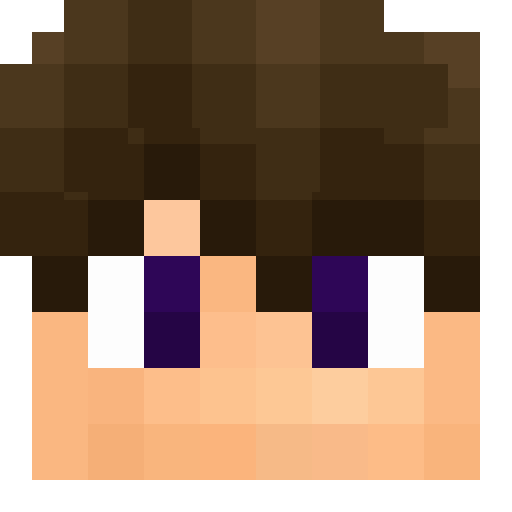
Glad I can help! ;D
And that looks AMAZING! If you didnt know, I am a youtuber that is starting a new series on where I showcase cool things built on this server! Maybe I will feature this one!
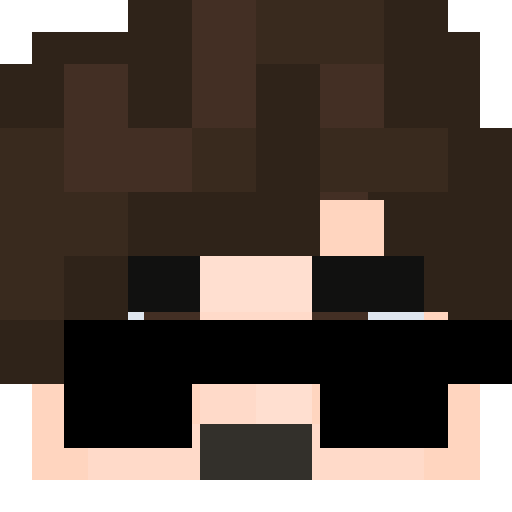
That looks absolutely amazing!!! I will definitely check this build out next time I am on. I will also tell my friends about this. I take it its open to the public?

Whilst we r on the subject... Plz visit my shop on skyblock, ther will be special offers, change of stock and everything is cheaper than spawn, so plz check it out!!!
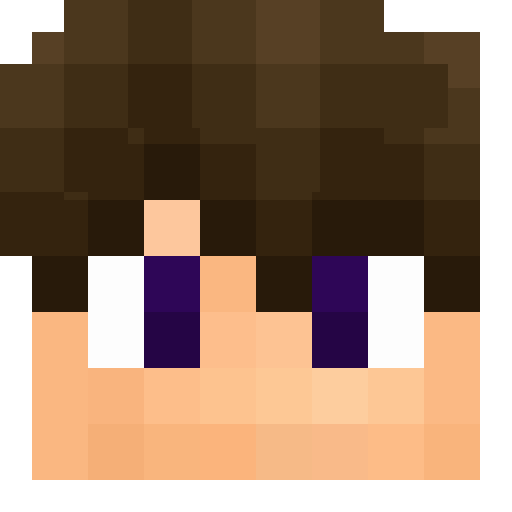
MasterTiger, that was an off topic post, please stay on topic! Anyway, I need to know who helped with it, or if it was just you, and I need to visit the plot in-game and I will feature it.

no way i goto check this out dont ignore my tpa when i come on next time!