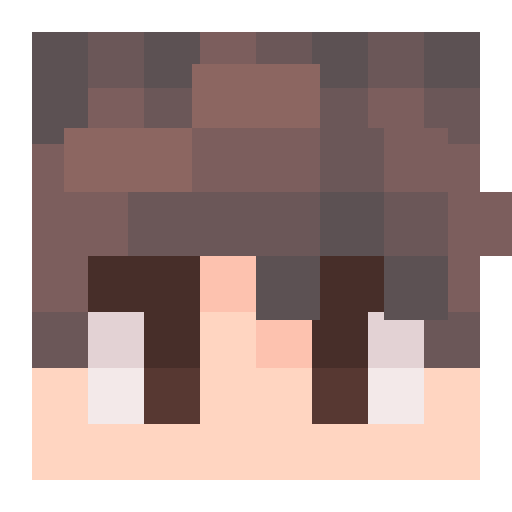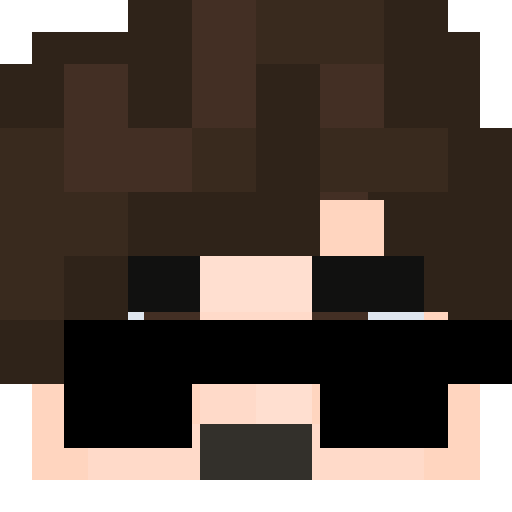How do you put the screen shot in a post. I tryed the image button already.
Screenshots?

Re: Screenshots?
Post by: EnderTheGreat - December 14th, 2014, 6:32:55 pm
One way to include screenshots is to use the print screen function, then paste the image in paint. from there you can include it as an attachment ^_^
Hope this helps!
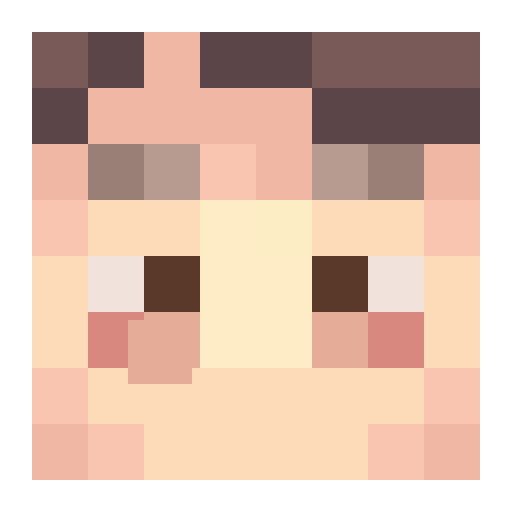
Re: Screenshots?
Post by: maggiethatcher69 - December 18th, 2014, 10:20:56 am
Go into options then press the "Resource Packs" button.
Press the "Open Resource Pack Folder" button.
Go back into the .minecraft files.
Go into the "screenshot" folder.
Pick your screenshot.
Paste your screenshot into your "Downloads" folder.
Go onto the CB Fourms.
Make a new post
Attach your screenshot you have in "Downloads".
Tada! You have a screenshot on your post ;D
Hope I helped.