On the forum I have seen many people with logos and pictures under every post they make. Id like to know how they
are doing it, cause I want to make like a picture of a bunch of zombies bowing down to me to represent "UndeadKingdom" on factions. please tell me how they are doing this, cause I want to do It too.
Forum profile editing
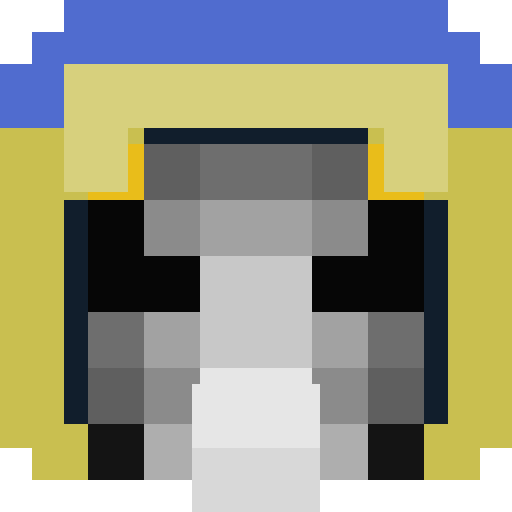
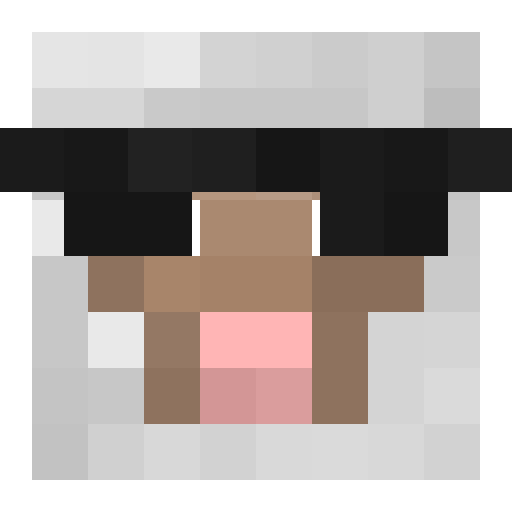
If you see the navigation bar:
1. Click on the Profile
2. Click on the Forum Profile
3. Add an img BBCode towards Signature:
And there you have it.
Akiraff
CubeBuilders Administrator
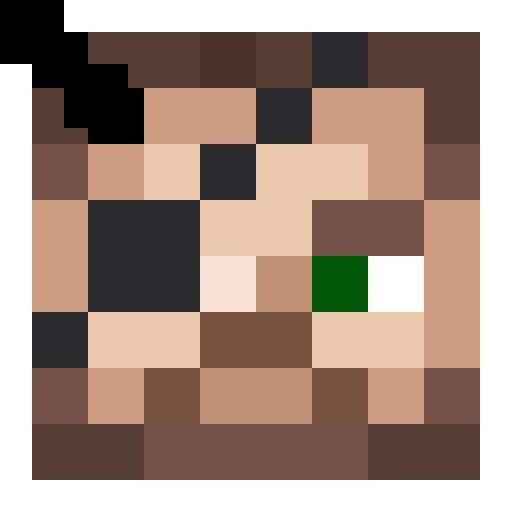
I think that he wanted to create a logo or a picture using a website or a program? And how do we do it?
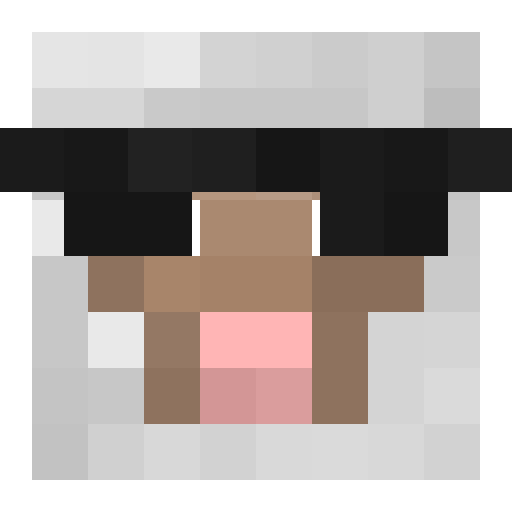
[quote author=BrowtherHoodz link=topic=2551.msg11329#msg11329 date=1428405696]
I think that he wanted to create a logo or a picture using a website or a program? And how do we do it?
[/quote]
My two banners Taylor Swift and Akira Enderprises were both created on Adobe Photoshop CC. But there are several photo manipulation tools. I would suggest into making a background research before you jump to conclusion. Besides every photo manipulation tools has its own objective.
For example:
CorelDraw is mainly used for creating vector image.
Photoshop is manipulating images / creating attractive posters (i.e.: brochure, magazines, etc...).
So it depends...
Akiraff
CubeBuilders Administrator
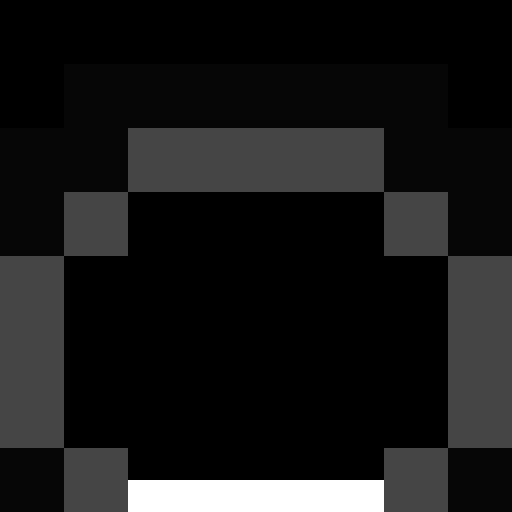
Im a total scrub in stuff like this, tho I would love to have a signature for myself. So... Akiraff, could I perhaps get the AE signature from you to use aswell ? ^^
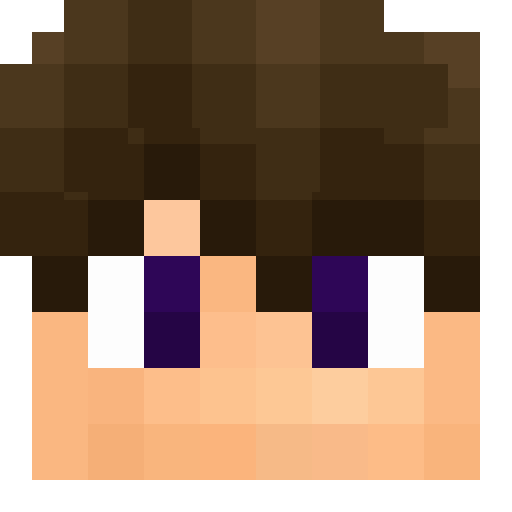
I use a program called iDraw, its what I used for my GlacialDragons banner. It is $25 for Mac computers (although I got it for free from a friend). I also use Adobe Photoshop Elements too, and both of these software are good for vector drawing and making banners. Also, Akira, what are the dimensions of your AE banner? Just wondering.
--one
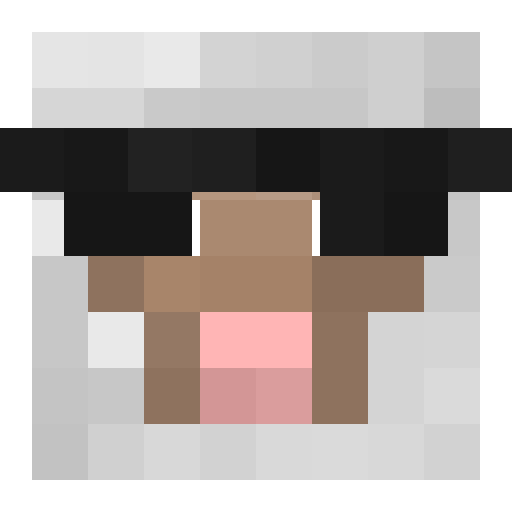
[quote author=oneofakid link=topic=2551.msg11406#msg11406 date=1428438648]
I use a program called iDraw, its what I used for my GlacialDragons banner. It is $25 for Mac computers (although I got it for free from a friend). I also use Adobe Photoshop Elements too, and both of these software are good for vector drawing and making banners. Also, Akira, what are the dimensions of your AE banner? Just wondering.
--one
[/quote]
Photoshop does not support vectors. When you import a vector to Photoshop, they will be placed as smart object. That is why you use Adobe Illustrator when dealing with vectors, since on Photoshop youll still be able to see the pixels.I am unsure the signature size. Somewhere at ~300 by ~80.
I am on the computer at the moment, the current dimensions of Akira Endeprises is: 359 x 59
Akiraff
CubeBuilders Administrator
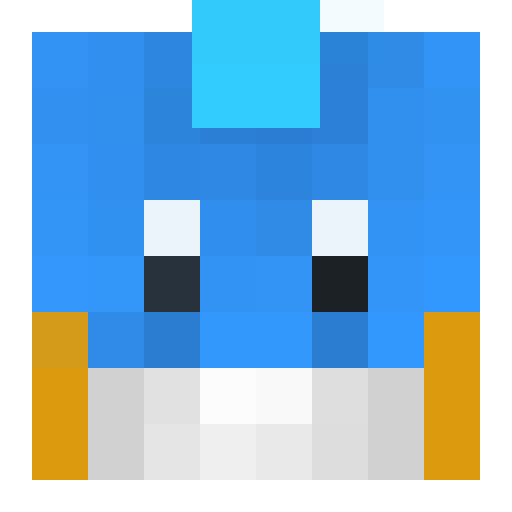
[quote author=oneofakid link=topic=2551.msg11406#msg11406 date=1428438648]
I use a program called iDraw, its what I used for my GlacialDragons banner. It is $25 for Mac computers (although I got it for free from a friend). I also use Adobe Photoshop Elements too, and both of these software are good for vector drawing and making banners. Also, Akira, what are the dimensions of your AE banner? Just wondering.
--one
[/quote]
Right click image, "Save image as..."
Open the image in Paint, and go to the bottom right corner, it will tell you the dimensions.
If you do not have Paint, right click the image and click on properties, it will tell you the image size. Hope this helps